 With a mobile phone or tablet, you can hear a companion audio presentation while viewing Sparkle in the Park.
With a mobile phone or tablet, you can hear a companion audio presentation while viewing Sparkle in the Park.
The audio presentation is hosted by Aporee.org, which presents soundscapes from around the world.
This miniature soundscape, created by the Three Pines Gander especially for Sparkle in the Park, is available for free through the "Miniatures for Mobiles" (MFM) app.
For best, results, set up the app before you arrive at Sparkle in the Park. Or pull into a parking lot and do it safely from there. Make sure you're connected to the internet via WiFi or data connection. The complete process takes about 5 minutes.
1. Download the free Miniatures for Mobiles app.
Download from this page, or search for "aporee miniatures" from your device's app store.
Three versions to choose from:
Current Android version (for v. 4.0 and higher)
Three versions to choose from:
Current Android version (for v. 4.0 and higher)
Google Play Store: https://play.google.com/store/
or directly from the web: http://aporee.org/mfm/dist/
Basic Android version (for v. lower than 4.0)
Google Play Store: https://play.google.com/store/
Basic iOs (iPhone) version
2. Open the MFM app on your device, by clicking the icon.
3. Find "Sparkle in the Park" in the list, and click on it.
4. Click on the main Synch button (to set it up, before you click Play).
This will allow you to synchronize the set of sound and map files to your device. (Afterwards, you can leave your WiFi connection and turn off your Data, and it will still work!)
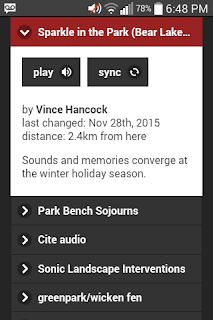
5. First, download the sound files. From the main Synchronize menu, click Sync Files. You'll see a list of files in red. Click Sync - when it's done, the file names will turn green! When done, click on the Back button (this will take you back to the main Synchronize menu).
6. Next, download the map. From the main Synchronize menu, click Synch Map.
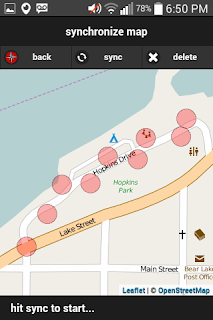
This will let you watch your progress as you move through Sparkle in the Park.
You'll see a street map - click Sync. When done, click on the Back button (to go back to main Synchronize page). Click Back once more (to go back to the main Sparkle in the Park page).
7. Click Play!
Note: Make sure the red crosshairs symbol shows, after you click Play. If not, make sure your device's "Location" setting is on. If the crosshairs don't appear, restart the app (don't worry, you won't have to Synch the files again).
Tips:
As you move through Sparkle in the Park, different people from Bear Lake and Manistee County will tell stories. The red dots on the map show you where the stories are located.
If you move too fast, one speaker might interrupt another speaker. That's okay. Just slow down or stop (traffic permitting) or walk through on foot. Stop in order to hear the whole story. Or continue on to hear the next one. If you return to an unfinished story, it will continue where it left off. Go through again to repeat the stories.
Those without mobile devices can also enjoy the Christmas stories.
From a laptop or desktop computer, visit the following website: http://aporee.org/mfm/web/
From a laptop or desktop computer, visit the following website: http://aporee.org/mfm/web/
Find "Sparkle in the Park," click on it, and then click "Play." Click on each red dot to hear a story!





